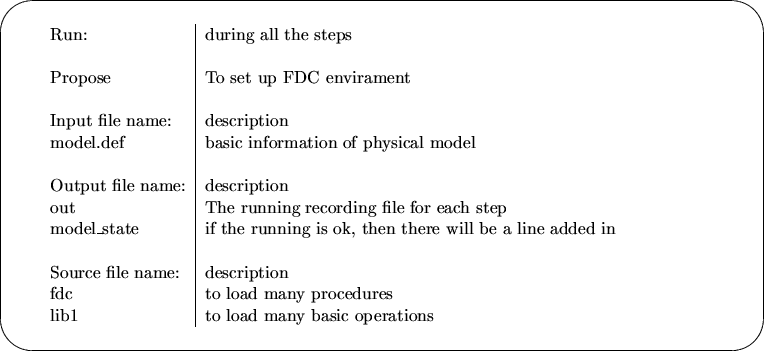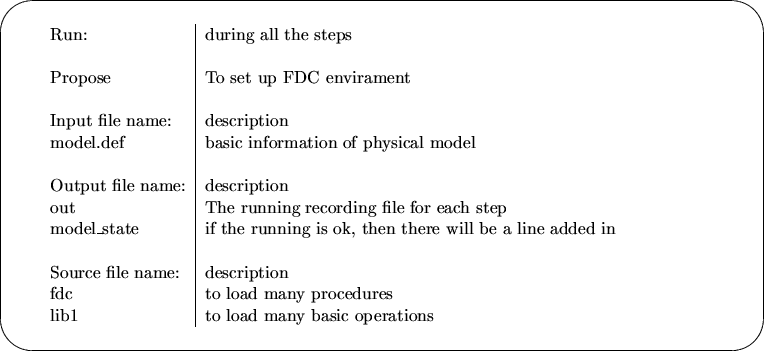
>model_cp example_model new_model
where the "example_model" is the directory of the existed model and
the "new_model" is the directory of the new model. the command
"model_cp" copy the following input files
model.def
model_input
add_vertices
physical_parameters
sybmole_list
from the "example_model" to "new_model". Then one have to edit
these files and change something to suit for his model. The detail of these
input file will be explained in the following section.
There are a few steps to build the model.
>cd new_model
>gmodel1
>gmodel2
>gmodel21 for SUSY only
>mkvertex for SUSY only
>genparam for SUSY only
>gmodel3
>glmodel
>lamodel
The following input file and source (or binary) files will be used
during all the
above steps, and there will be special source, input, output files
for each step.